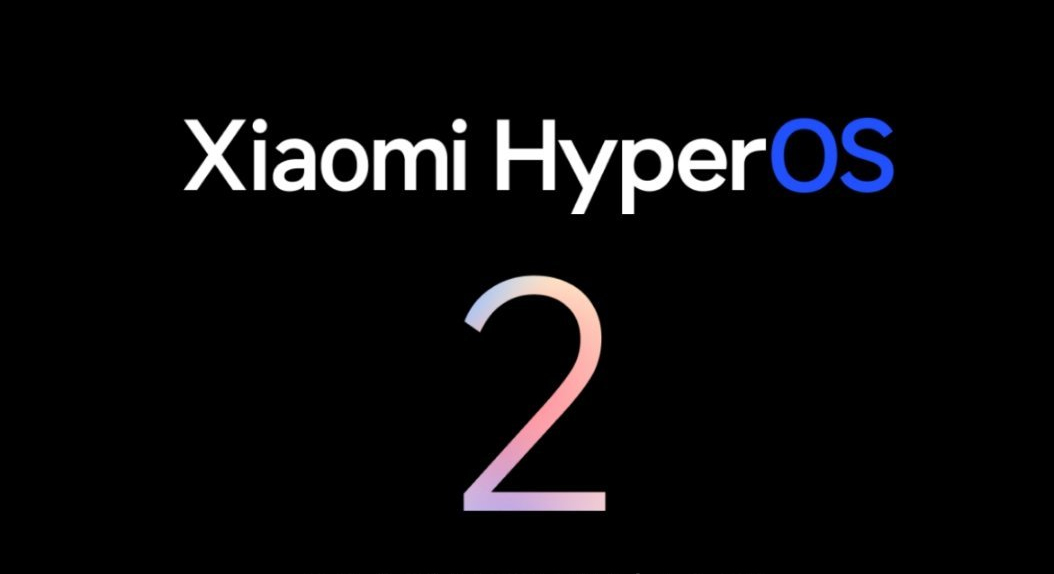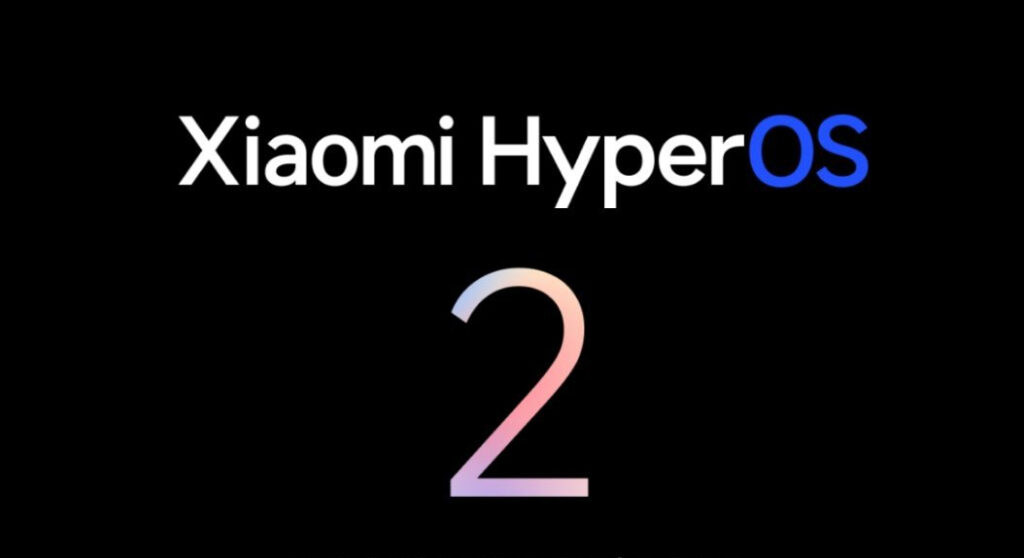
The Xiaomi HyperOS official Weibo account has shared its sixth Q&A session; there, in-depth knowledge is shared about Super Xiaoai and the latest features coming into HyperOS 2. The most important updates and information from that release are summarized below.
Super Xiaoai Upgrade Details
Super Xiaoai represents the powerful next-generation AI assistant that enables smart interconnections of hardware or software across a wide ecosystem. Users can upgrade to SUPER XIAOAI simply by upgrading via settings for the following models and versions, respectively:
| Model | Version Number |
|---|---|
| Xiaomi 15 Pro | OS 2.0.101.0.VOBCNXM |
| Xiaomi 15 | OS 2.0.101.0.VOCCNXM |
| Xiaomi 14 Ultra | OS 2.0.101.0.VNACNXM |
| Xiaomi 14 Pro (and Titanium Edition) | OS 2.0.101.0.VNBCNXM |
| Xiaomi 14 | OS 2.0.101.0.VNCCNXM |
| Redmi K70 Elite | OS 2.0.101.0.VNNCNXM |
| Redmi K80 Pro | OS 2.0.102.0.VOMCNXM |
| Redmi K80 | OS 2.0.101.0.VOKCNXM |
New Features in Super Xiaoai
- Multimodal Interaction: Super Xiaoai now supports screen recognition and visual interaction. Users can identify onscreen content, find similar stuff, and understand the world visually with the camera.
- Global Natural Language Search: Users can do all the above-mentioned operations by giving inane voice or text commands in finding photos, videos, documents, notes, and recordings.
- Cross-Application and Cross-Device Execution: Super Xiaoai facilitates seamless operations across devices and apps, such as setting photo parameters or editing images step-by-step.
Wake-up Methods for Super Xiaoai
Super Xiaoai supports the following methods for activation: Long press **power button. Double-touch the gesture prompt line at the bottom of the screen.
- Click the Hyper AI logo on the desktop. Voice wake up: “Xiao Ai classmate” (default).
- Custom wake-word setup through settings. Fingerprint unlock gesture.
Other Features of HyperOS 2
- App Launch History: Can be accessed at Settings → Privacy and Security → View All Permission Records.
- Gaming mode improvements: The games now independently supporting vibration feedback, even when system touch is off, include Peace Elite, Ace Racing, and more.
- Optimized for power efficiency, it only stays on if the device is unlocked and on the home screen. To enable it, go to Settings → More Settings → Active Vision, or search “Quick Scan” in settings. 4.
- Display Battery Health: Supported on Xiaomi 14 Ultra and above models that are equipped with HyperOS 2. Some devices cannot be supported due to the requirements of historical usage data.
The newest Q&A session provided by Xiaomi has elaborated on the developing user experience in the field of Super Xiaoai and HyperOS 2, where AI-powered features will be developed across all smart device types. These updates aimed to redefine user experience, keeping the core essence of efficiency and versatility going, which bolsters Xiaomi’s status as an ecosystem powerhouse in smart device ecosystems.


HyperOS Downloader
Easily check if your phone is eligible for HyperOS 2.0 update!