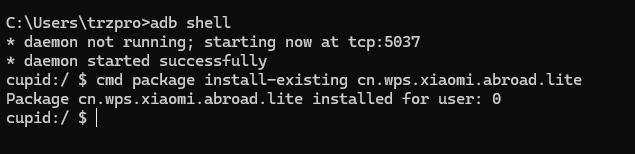Most of the time, HyperOS comes with preloaded apps that may not serve any purpose for many users. You can safely remove those apps using ADB commands without taking any root. Here is the detailed guide for debloating HyperOS without compromising the system’s stability.
Requirements
- If you gonna make it from computer:
- Minimal ADB & Fastboot Android USB Drivers
- A compatible USB cable
- A PC running Windows, Linux, MAC
- If you gonna make it from phone
Prerequisites
Switch off the unwanted features in HyperOS
- App vault
- Swipe up for Google (from HyperOS Launcher, Classic mode)
- Wallpaper Carousel
- Find Device
- Mi Sync (not to be confused with Google Sync).
Steps to Debloat HyperOS
Initial Setup
- Go to Settings > About Phone.
- Tap on HyperOS version several times until it says “You’re now a developer.”
- Go to Settings > Additional Settings > Developer Options.
- Enable the following options:
- USB Debugging
- Install via USB
- USB Debugging ON (Security Settings)
Accept all the prompts that come up. This requires an MI Account.
Ladb Installation
Main Process
- Enter the shell (not needed on Ladb):
adb shell- To remove unwanted apps, use the following command:
pm uninstall -k --user 0
Important Notes
Critical system applications, like MI Account, Security, and Google Services, if removed, may cause instability.
Safe-to-Uninstall Apps
MIUI and Other Bloatwares
- com.miui.cleanmaster – Cleaner
- com.miui.daemon – Tracking Application
- com.miui.msa.global – Ad Serving Application
- com.mi.webkit.core – Xiaomi System Webview
- com.xiaomi.joyose – Tracking Application
- com.facebook.services – Facebook Bloat
- com.facebook.appmanager – Facebook Bloat
- com.facebook.system – Facebook Bloat
- com.miui.analytics – Tracking Application
- com.miui.android.fashiongallery – Wallpaper Carousel
- com.xiaomi.midrop – ShareMe/Mi Drop
- com.android.browser – Xiaomi Browser
- com.miui.bugreport – Tracking Application
- com.xiaomi.glgm – Tracking Application
- com.miui.yellowpage – Tracking Application
- com.miui.weather2 – Weather Application
- com.miui.miservice – Tracking Application
- com.miui.player – Music player with Ads
- com.mipay.wallet.id – Mi Pay
- com.mipay.wallet.in – Mi Pay
- com.xiaomi.payment – Mi Coin
- com.miui.hybrid – Quick Apps
- com.miui.hybrid.accessory – Quick Apps Addon
- com.miui.videoplayer – Video Player with Ads
- com.xiaomi.mipicks – GetApps
- com.miui.translation.kingsoft – Translation Service
- com.miui.translation.youdao – Translation Service
- com.miui.translation.xmcloud – Translation Service
- com.miui.translationservice – Translation Service
- cn.wps.xiaomi.abroad.lite – Mi Doc Viewer (XPS based)
- com.xiaomi.mirecycle – Recycle Service
- com.miui.global.packageinstaller – Ad based App Installer
- android.autoinstalls.config.Xiaomi.ginkgo – Auto Installs from Play Store
- com.mi.android.globalminusscreen – App Vault
- com.micredit.in – Mi Credit
- com.mi.health – Mi Health
- com.android.providers.downloads.ui – Downloads Application with Ads
- com.miui.voiceassist – Mi AI
- com.mi.liveassistant – Mi Live Assistant
- com.miui.userguide – User guide
- com.xiaomi.mibrain.speech – XiaoAiSpeechEngine
- com.xiaomi.smarthome – Mi Home
- com.sohu.inputmethod.sogou.xiaomi – Sogou Keyboard for MIUI
- com.miui.notes – Notes
- com.iflytek.inputmethod.miui – iFlytek IME for MIUI
- com.miui.compass – Compass
- com.android.fmradio – FM Radio
- com.miui.smarttravel – Trips
- com.miui.mishare.connectivity – Mi Share
- com.micredit.in.gp – Mi Credit
Make sure you have an alternate file explorer installed before you uninstall the next one:
- com.mi.android.globalFileexplorer – Mi File Explorer
Google Bloatwares
- com.google.android.apps.podcasts – Google Podcasts
- com.google.android.apps.subscriptions.red – Google One
- com.google.android.apps.photos – Google Photos
- com.google.android.inputmethod.latin – Gboard
- com.google.android.youtube – Youtube
- com.google.android.talk – Hangouts
- com.google.android.videos – Play Movies & TV
- com.google.android.apps.tachyon – Google Duo
- com.android.chrome – Google Chrome
- com.google.android.googlequicksearchbox – Google Search Application
- com.google.android.apps.wellbeing – Digital Wellbeing
- com.google.android.feedback – Android Feedback
- com.google.android.marvin.talkback – Talkback
- com.google.android.music – Play Music
Note: Removal of Google Search App will Remove Assistant and Google search.
By carefully debloating your HyperOS device, you’ll achieve better performance with reduced clutter without needing root access. Always check if an app is working before removing it and make sure you have either a backup or some other alternative application for critical features of the system.


HyperOS Downloader
Easily check if your phone is eligible for HyperOS 2.0 update!